Hey everyone! First of all, thanks soooooooo much to all of you who commented on last week’s post about blog branding! It is hugely helpful to me as we move forward in this weekly series to know what is working and what people find useful, and how the process is going for you! (Plus, it’s just a lot of fun to hear from you. Comments = candy for a blogger.)
Also, before we get into the meat of today’s post, I want to tap into the collective blogging minds that are reading this and ask you a question — do you have any ideas for fun blogging quotes?? I’ve been working on making some new typography prints for my shop .. usually I use reeeeally old quotes that are in the public domain (like Jane Austen’s, etc.), but obviously there are no old quotes about blogging! So I’ve been making up my own quotes (like the one above), but I thought it would be so great to find out if any of you have quote ideas about blogs/blogging – to be turned into prints! If I use your idea, I will credit you for the quote in description, and give you a discount for my shop. :)
So while you mull that over, let’s jump into today’s post. We started off last week by starting to get a feel for branding, to get a bit of a roadmap so we know what we’re going for in each of our own sites. This week we’re going to start jumping into some of the getting-it-done basics of the beginning – where should I be blogging?
These are common questions for bloggers –
Which blogging platform should I choose – Blogger, WordPress…?
Do I need my own domain – and is having a domain the same as having hosting?
And how would I get set up if I DO want that??
And what is the air-speed velocity of an unladen swallow?????
Ok, maybe not that last one, but we’ll be getting to the other questions in today’s post. And the nice thing is … whichever route you take on these questions, it doesn’t have to be too difficult. And bonus points if you got the reference of that last question.
So first question, Blogger vs WordPress:
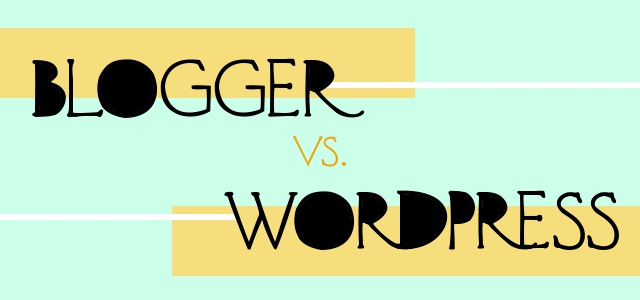
So, where should you have your blog? Blogger or WordPress? Now, I’ll say upfront – these are not the only two options. There are also options like TypePad or Tumblr, etc. … but TypePad costs more money then either Blogger or WordPress, and Tumblr tends to be more about photos/sharing others’ posts, than writing/commenting, which is the essence of most blogs we’re dealing with in this series. Also, I’d say that Blogger (aka BlogSpot) and WordPress are probably the two most popular blogging platforms, so I think it makes sense to just look at these. But by all means, if you have another platform that you are absolute sold on that you think others should know about, please tell us about it in the comments for your fellow bloggers to see! :)
So which one? It’s a head-to-head BATTLE! Ok .. well … not really. There is no one right answer on this for everyone, it largely depends on your goals and desires in blogging. Personally, I have blogged on both Blogger and WordPress and definitely prefer WordPress – and if you’re going through this series because you’re serious about growing and branding your blog, then I would highly encourage you to consider WordPress. But if you’re more wanting to blog very casually and only want a free version, then Blogger might be better for you.
But one thing I want to point out – in talking about WordPress, I am referring to WordPress.org NOT WordPress.com. WordPress is always free, but on WordPress.org you use WordPress on your own domain/hosting which would look like yourblogname.com, and which you purchase elsewhere — whereas on WordPress.com, they host your blog and it would look like yourblogname.wordpress.com. Also the WordPress.com version does not offer limitless customization, does not have unlimited storage, and has rules against having ads on your blog. Some of those can be added on if you pay for them – but in that case, you might as well be using WordPress.org because your hosting would probably cost less. I think if you’re going to use a free version, I think you might as well be at Blogger. So in the comparison here, it is between Blogger and WordPress.org.
Here’s my visual chart of the pros and cons, and while certainly not an exhaustive list, it hits what I see as the major points:
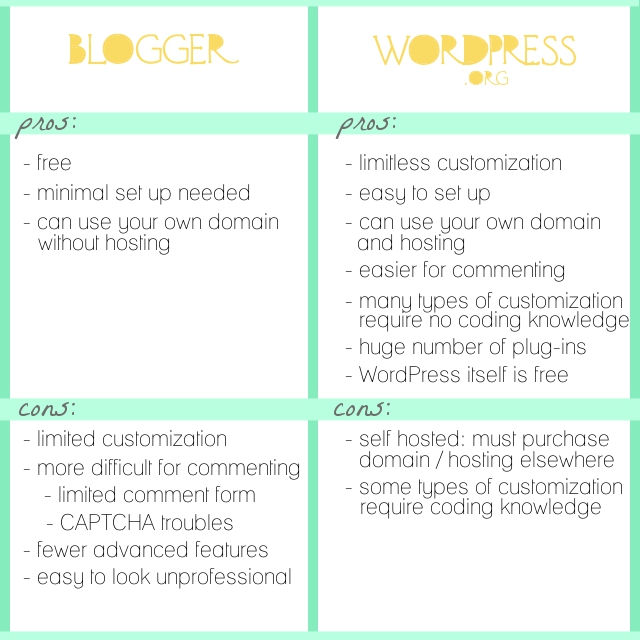
I think the two biggest factors are the ability to customize, and the ease with which people can comment on a blog.
On commenting …. comments are a HUGE part of blogging. You want your readers to be able to interact with you as easily as possible. Most people who visit your blog won’t leave a comment – but of those who DO choose to leave a comment, you don’t want to make it difficult for them. It is very common for people starting to comment to end up not leaving their comments because of CAPTCHA. (CAPTCHA is that spam catcher thing that makes you type in the hard to read squiggly letters to be able to leave a comment.) For one thing, it is another step, and not always an easy step, that can easily cause people to choose to skip commenting — I hear people talking about this often on Twitter, it’s a pretty common reaction to CAPTCHA. Or sometimes it is accidental. I’m less likely to leave a comment on a CAPTCHA blog, but even when I do, I can’t tell you how many times later I’m closing my tabs and find a comment that failed to go through due to CAPTCHA mishap. Also, besides CAPTCHA issues, to leave a comment on a Blogger blog you have to choose an account type to comment with – and not everyone fits those account types (including myself), which again makes commenting more difficult for people reading your blog, even if they want to comment. To comment on WordPress, however, you simply comment with your name, email and site, if desired, and don’t need to jump through CAPTCHA hoops. If your blog is fairly small you may not need any spam guards – but if you do need a spam filter, you can use Akismet on WordPress. It’s a few dollars a month, and it does an excellent job – this is what a I use, but that small amount is worth it to me to make commenting as easy as possible for my readers.
Besides commenting, there is also the difference in customization. On Blogger you are limited to templates and certain amounts of personalizing, which can lead to many sites looking much the same. There are ways to get in there and personalize to some extent, and there are even way to use a custom domain, which you would need to purchase elsewhere. But in the end, you are limited on Blogger in ways that you are not limited on WordPress. The sky is the limit to design and brand your blog exactly as you choose.
Lori, who has the blog In My Kitchen, In My Life, which I am redesigning as a demonstration in this series, has been on Blogger, but decided she wanted to move to WordPress and that is what sparked this entire series. A move from Blogger to WordPress can be the perfect opportunity to redesign your blog. And one thing that is indicative of the value of WordPress – there tend to be a LOT more people who move from Blogger to WordPress than vice versa.
Ok, so let’s say you do want to move to WordPress. What’s all this hosting/domain stuff?
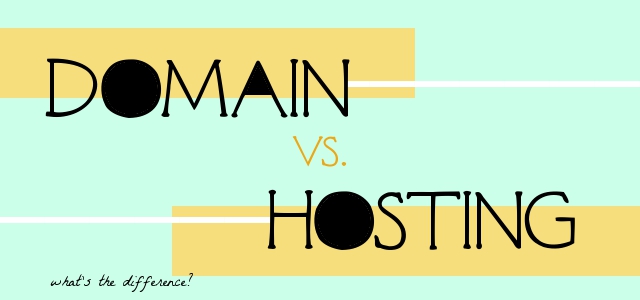
The domain of Lori’s new blog is InMyKitchenInMyLife.com. The domain of my blog is TheFlourishingAbode.com. It’s what becomes the address of your site. Hosting, on the other hand, is the background storage and capability to make your website available on the web. You can have a domain – but without hosting you can’t set up and run your blog on it. Domains cost about $10 per year. Hosting costs from about $5 to $15 per month. I personally use BlueHost.com, where I can host an unlimited number of domains per month for about $5 per month, and I’ve been very impressed with their customer service. And there are lots of other sites where you can purchase hosting as well — but one way or another, if you’re going to use self-hosted WordPress, you’ll need to get both domain and hosting. Having your own domain and hosting both helps your site look more professional (as opposed to a .blogspot.com or whatever being added on the end) and gives you greater control over the workings of your site.
So let’s say you want to get hosting and a domain for your blog, and set up WordPress. How do you DO that??
This will vary some, depending on which hosting company you use. But it is not difficult to set up. If you go with BlueHost, which I recommend, they have excellent customer support to help you through the process, including live chat assistance if you need it. You just click on the “sign up” button, enter the domain you wish to buy, and they walk you through the process of purchasing the domain and the hosting you need. Once you’ve purchased and verified your account, this means you have hosting, but not that you have WordPress on your site yet – it has to be installed. As we mentioned before though, WordPress itself is free, so there’s no extra cost.
One reason I like BlueHost is that they make it very easy for you to install WordPress. In the “help” section of BlueHost, you can search for how to install WordPress, and they actually have a video showing click-by-click how to do it. And I’m sure any hosting company offers helps/how-to’s. But just to give you an idea of how easy it is … on BlueHost, you go to your Control Panel (or cPanel, the “hub” page where you manage your hosted sites), and click Simple Scripts, then select WordPress, then click “install”, then select the domain you want to put it on – and it installs it and gives you your log-on info. Easy-peasy. Then you can use the log-in information to get into your WordPress dashboard. Once you sign in, you’ll be at your dashboard, which you can think of as “back stage” for your blog. Here’s a screenshot of the dashboard and just a little roadmap of the basics of what-to-find-where in WordPress:
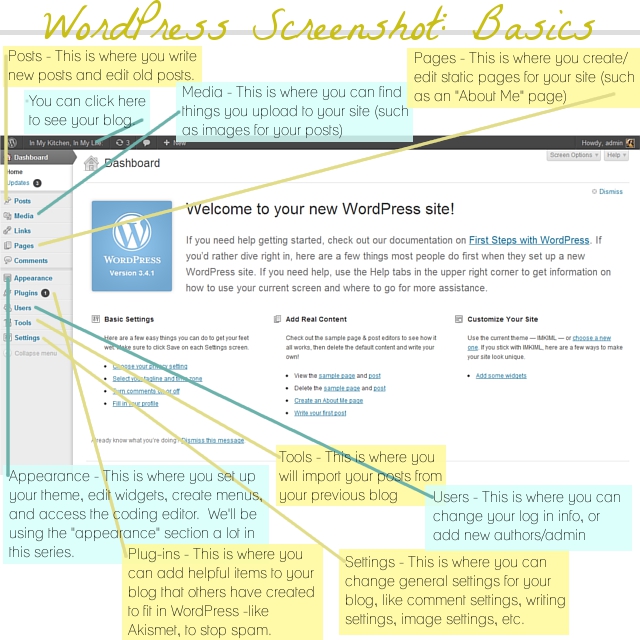
So now you are on WordPress! If you’ve been blogging somewhere else, that blog is not interrupted at this point. For instance, I’m working on Lori’s new WordPress blog at her new domain – but her blogger blog, at InMyKitchenInMyLife.blogspot.com, is still completely operational, uninterrupted, and not connected to this new blog yet. The actual transfer from Blogger to WordPress will be one of the last steps in the series – not until the new site is ready. Only then will we transfer over her Blogger blog, and set it up so that any one visiting her Blogger blog automatically gets redirected to her new WordPress blog. And that is a good thing to have this in-between time – because that gives you the chance to fix up, design, and get your new blog ready before making the transfer.
I hope this post has been helpful for you to get your bearings on where you want to blog, the perks to WordPress, and that getting set up is not too difficult at all! Next Friday, I’ll be sharing some design tips, Lord willing.
Don’t forget to let me know in the comments if you have any blog quote ideas! I think it is so fun to have inspiring images and such around you in your creative work area, even if it is just a corner of your apartment (like me!). Here’s another one I’ve come up with so far:
So, where do you blog? Leave your thoughts and comments below, I love to hear from you!
You can check out the rest of the posts this series, here:
Part 1: Discover your branding with “The Drawing Board” Printable
Part 2: WordPress vs. Blogger (That is today’s post!)
Part 3: Design Tips + Design Worksheet
Part 4: Themes, Coding and Stylesheets
Part 5: Making your own graphics
Part 6: 7 Blog Layout Tips to Engage your Reader
Part 7: Blog Page: The Must-haves and the Panache
Part 8: 25 WordPress Tips
Part 9: The Big Reveal
Part 10: 7 Ways to Promote and Market Your Blog
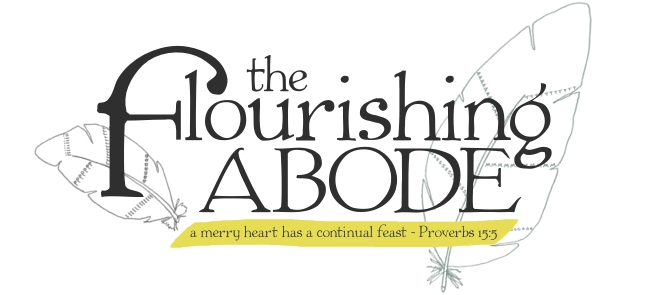
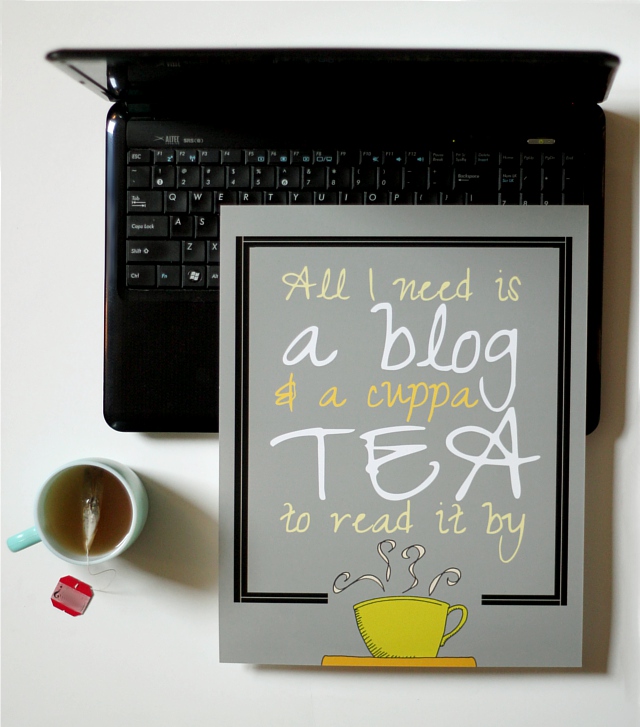

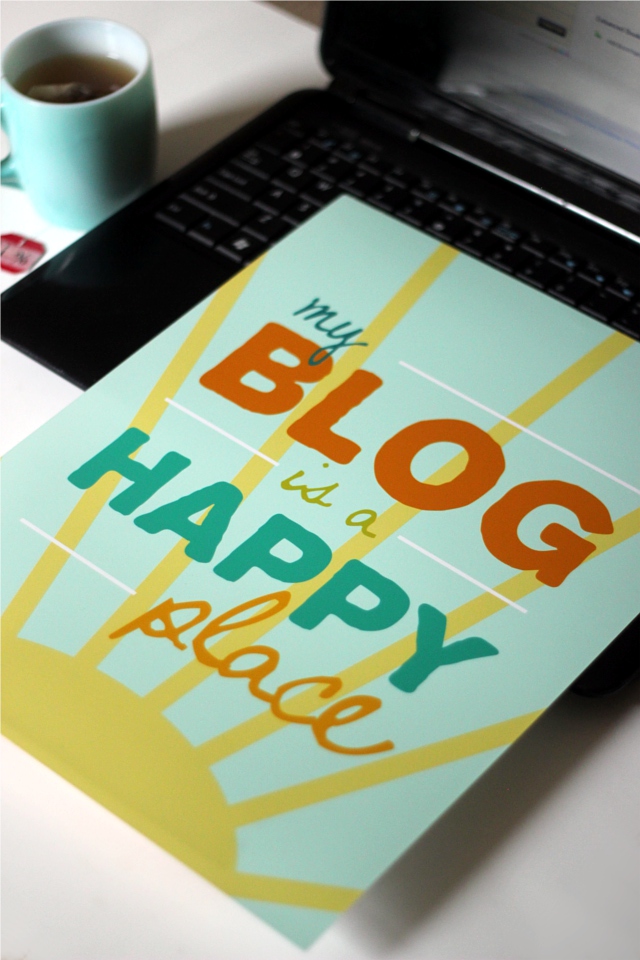
Thank you for sharing so much usefull information!!! I’ll bookmark All your at and might make a new blog later. Thank you, you’re the best have a great and happy day
Thanks, Monsterscircus! :) You have a great day, too :)
a couple of my thoughts on blogging:
Beyond blessed
Laughing, learning
Others, outreach
Growing, gleaning
and for the Mary Poppins lovers among us:
“Super-share-my-life-a-listic, X.P. Blog-a-docious!”
Thanks for the ideas! :D
How funny, I’ve used WordPress and Blogger too, and I actually prefer Blogger! :-) Granted, I was using WordPress at an old office job, so it wasn’t like I had a lot of say in what I was doing, but I found it weird and kind of clunky for certain things. For somebody who doesn’t know code and doesn’t have much time to learn, Blogger is a lot easier to use.
(As for the CAPTCHA issues on Blogger, that filter can just be turned off! I haven’t had mine on for months and I still don’t get any spam.)
Yeah, when I was on Blogger, I just turned off CAPTCHA too … but the more your blog really grows, the more the spammers will start to find you. I was even fine for a while on WordPress with any spam blocker. But once traffic started pouring in, so did the spam, and it just became overwhelming. But yeah, you can sometimes get away with no spam block for a while at least. :)
I love this series!
I use blogger BECAUSE it’s free. When I started blogging (seven years ago) I looked at Blogger, LiveJournal, and WordPress. Given my limited time (I was about to have my first baby) and limited coding skills, I went with Blogger because it seemed the most user-friendly AND reader-friendly.
I’m happy with it now, but I can see the benefits of changing to a site that allows for a more customized look.
Yeah, that’s kind of how I started too – blogger just seemed so free and easy, it seemed like the most reasonable place to start. And I did enjoy it in many ways. But I’m definitely glad I made the switch to WordPress when I was ready to really grow my blog. :)
Thanks for another amazing post! I just went out and purchased my domain name thanks to you :-) My next step is to sign up with a host.
Fun! Congrats :D
I’m feeling a lot of angst about my blog. On one hand, it’s a great hobby for me, writing is a much-needed outlet for me spiritually, I’ve kept it going for a year and a half, and I like it. It would be really nice to have a blog that doesn’t look like 1/3 of the other moms that use blogger. Maybe I’d get more readers that way. Maybe I would be taken more seriously.
On the other hand, I am not sure just how much more time and money it would be good for me to put into it. It’s mostly for personal growth. I don’t have aspirations to make money or have a large readership. How much more time should I invest when I have so many other important obligations?
Realizing this is outside of the scope of your series. But your series is wonderful, and I am following along, taking it all in, and just trying to decide whether it is worth it or not. Right now I just don’t know.
Yeah, I hear you Heather. So much does depend on your blogging goals. I do agree that readers often view blogs differently that looks a lot like other blogs, as opposed to blogs that look very unique, but that type of thing does take time. There is certainly the issue of balance. Since my blog is connected to my Etsy shop, and helps with income (although the personal/spiritual aspects are certainly included in why I blog, too), it is definitely worth it to me to put the money into it. But I realize that may not be the case for everyone. This series is, of course, covering a move to WordPress – but many of the design tips/layout tips/branding tips will be applicable where ever you are blogging. Those types of things don’t have to be difficult, but they can take time, so I can see your concern. You don’t want your blog to take away from more important things in life, of course. So like you said, it largely comes down to deciding what your actual blogging goals/wishes are. And there is no one answer for everyone, it’s a very personal decision.
But you have, like I mentioned about Lori’s blog last week, the most important aspect of blogging already taken care of: content. You have thought-provoking posts that I (and others) find helpful. The rest is plating, like I mentioned before — you’ve already got the delicious meal covered. :)
I use Blogspot (Blogger), but I use it so little I need to work on that first! Though I would like to alter how it looks a bit before boosting readership. Do you know of any good websites about altering Blogger pages? Oh, and I like that there is an app for Blogger, is there a good one for WordPress?
Here is a blog quote
Blog: a living room big enough for friends the whole world round
Oooooh, love that quote!!! Did you come up with that? Love it!! Just might have to use it :D
Do you mean “Blogger pages” as just generically describing your site, or do you mean actual “pages” on Blogger, meaning additional static pages like “About Me”, etc. If the later, I’ve actually done a post in the past of how to set those up: https://www.theflourishingabode.com/2011/05/how-to-create-stand-alone-pages-on-your-blog.html
I don’t have an iPhone or anything, so I don’t know much about apps, sorry!
Thank you for explaining these things simply and clearly. You are right at my level! I feel a bit like a woman who has a positive pregnancy test in hand but hasn’t yet felt any physical signs of a baby on the way — exciting, but a bit unreal!
Yes, Lori, you’re expecting a blog! ;) Soon we’ll be getting into the actual making of the blog … just groundwork to lay first. And that is a screenshot of your dashboard in the post … I guess that’s all you’ve seen of your new blog so far, ha! :)
I just have to say, you are a great teacher! I think that I want to make the leap from blogger to wordpress – eek!! This series was an answer to prayer for me. I am trying to get into freelance writing but wasn’t sure how to use my blog as springboard. I think this is the right time for me to make this move even though it makes me quake in my flip flops to think about how to do it. I am really grateful for this series. It’s inspired me to dig deeper.
I don’t know that it’s a quote, but it’s something I say all of the time when I’m getting ready to blog or come up with a blog idea: Hot bliggity-blog! :)
Haha, fun quip!
So glad this has been helpful for you – thanks Kara! :)
I’m not a huge blogger, I try but I’m not the greatest at it. I do have experience with it and domain/hosting though. I’ve had several blogs, set-up blogs for other people..etc. So while I didn’t have any questions about blogging, domains, hosting..I just wanted to say that you wrote a great tutorial about the whole thing.
I am also a WordPress user and love it! I tried blogger once a very long time ago and hated the limited customizable options I had. I already had a domain and a hosting account, so it made sense to jump into the self-hosted and I haven’t looked back. I use ProPhotoBlogs, which adds some awesome extra options for customizing.
I do wish WordPress had a way to notify people when you reply to their comment. I want to be more interactive so people will comment more..but it’s hard when they don’t know you’ve replied unless they check back (and with so many blogs to read these days, it’s rare people take the time to check back!). If you know of a plugin for that, I would LOVE to hear about it. haha.
I’m sorry but I don’t have any quotes about blogging..but if I think of any, I’ll drop by again and let you know! =)
Yeah, there are some plugins for it … like the “Comment Notifier”, or you can just search “notify comments” and find some more options. I’ve thought about putting something like that on here, it might be a good idea. Thanks for the reminder! And your kind word, I appreciate it! :)
PLEASE HELP ME!!! I have been on an island with a volleyball for the last 10 years and it’s all greek speak to me. I would love a consult if you offer them.
Haha, I totally misread your comment at first and I thought you said you’d been playing volleyball for the last 10 years – oops! Now I gotcha. ;) I’ve actually been considering offering some consulting services, and if so I was going to ask in an upcoming post if that is something people might be interested in – so it’s good to know that you are! :) I’ll be sure to let you know if I get that set up! Thanks!
I actually have tried to use both Blogger and WordPress. I agree that with WordPress you have limitless optimization. But you said many WordPress optimization doesn’t require coding knowledge? Hmm I’m a bit doubting it or maybe I just didn’t know the right ways. So I hope you will point it out clearly in your series?
When I used WordPress it took me lots of time to figure out things and how to customize the blog. But with Blogger I quickly learned things and applied it to my blog. I must say my Blogger blog looks prettier than my WordPress blog :)
Hi Anh! :) What I meant by that is that not every component of customizing your WordPress blog requires coding … I didn’t want people who were unfamiliar with WordPress to think that all you have in setting up your site is a blank page for html. There are lots of ways to customize that don’t require coding, like: choosing different themes (many of which are set up with options menus for personalizing without coding), setting up widgets, and many plug-ins. Now, of course, most of the kinds of customization that will make your blog truly unique do require at least some coding – but for those who don’t know any coding, I didn’t want them to think EVERYthing needed coding, since many things do not. I hope that explains it more..? I’ll be giving some more exact instructions later in the series on using particular parts of WordPress in designing, though probably more about the coding things that people might not know how to do, rather than the non-coding ones, since the non-coding are easier anyway. :)
Great post! I am over at Blogger and prefer it to WordPress. I like the flexibility of WordPress, but went with Blogger because it was easier for me to customize.
And your blog came out beautifully! In the end, you can design a good blog in either one. I personally prefer WordPress, but I do know that others prefer blogger. Yours is a good example of well done Blogger blog. :)
I’ve always been of the mind that if your serious about blogging then you should go for the self hosted wordpress option.
When I started my first blog (over 10 years ago – eeep! wordpress was still b2!) I went straight for self hosted. I setup my domain, my name servers the lot all by myself and it really helped. You instantly become and feel more like a professional. It also shows that you take your blog seriously.
Things have changed recently though as a lot of good bloggers start out on blogger. But have you noticed that when they get serious about it they move over to self hosted…!
Yes, I agree! To some extent you get what you pay for … you can get a free blog for more casual blogging, but if you’re looking to really upgrade your blog, I think WordPress is the better choice. :)
Just some quotes:
My Blog
+
My Pictures
=
My Life Story
Blogs
+
Tea
=
Totally Me
Or you could do it like this: Blogs and tea is totally me! Or…Blogs and Tea, totally Me!
I love the one someone gave above: Hot Bliggity Blog:) SO cute!
Has this one been used? Might be a tired cliche’ but Keep Calm and Blog a Little:)
Or…Just Call Me a Big Bad Blogger!, or Just Call Me a Big Bad Blog-a-holic!
Or this would be cute hanging on an office wall: You’re So Blogalicious!!!!
Ha ha, can’t wait to see what you come up with:) Love your prints!
Oohh, thanks for all the fun ideas!! :D
I am enjoying this series and was really looking forward to it.
I have a very basic question even though I have been blogging for a while.
On blogger (which I use) it’s very easy to see a list of blogs I follow to read.
When I set up a wordpress account I wasn’t sure how I would see those blogs so easily and how would they see me.
What is the most popular way people read blogs?
I have “deliver to email” available on my site.
I just dont know how to find all of the wordpress ones unless I bookmark everyone’s individually
PS loved that mary poppins blog piece
I’d say RSS subscriptions by email and by reader (like Google Reader and such) are probably the most popular. There is a place in WordPress for link lists, like a list of blogs your follow, though … it’s a little difference than following on Blogger, but would have a similar result – all your blogs linke in one place for you to be able to peruse. :)
This is a really great explanation of what all using WordPress entails. I will just chime in and say YES to WordPress! I switched from Blogger about 4 years ago, and if you are willing to dig in a bit, it’s totally doable. There are tons of forums out there, and most of the services you use will have helpful techy people! And I’ve been using Bluehost for about 3 years with no problems. They make installing WordPress a piece of cake, literally. Like April said – don’t quit your main blog until your new site is up and running the way you like it. That way you can play around till your heart’s content.
I do love that feature … and it wasn’t something I realized when I was first thinking of switching from Blogger myself (that you can get it all set up before you move) … but once I found out it made life so much easier! :)
Hi April,
I just wanted to say thank you for posting this blog series. Can’t wait to read more on it tomorrow.
Helen
Thanks, Helen! :)
Hello!
I love that you are doing this.
I just have one question. Should I sign up to wordpress.org first or can I just go to my bluehost account first and install it?
If I remember correctly, you can do it just directly from BlueHost itself, you don’t have to go to WordPress.org. If you want to double check, though, I definitely recommend using BlueHost’s live chat for help .. they’re super helpful and can give you a more definite answer. :) Thanks, Monika! :)
This was really helpful! I just started a blog using WordPress at the beginning of the summer. It was a little difficult to maneuver at first but I eventually got the hand of it. Since I am new to blogging do you recommend using Blogger until I am up to speed?
I have been working on my content. To read you stress how important it is in the big scheme of things. Especially when it comes to, not necessarily standing out, but interpreting my vision and thoughts. Again, this was great! Do you have any perils of wisdom for a newbie blogger like myself?
Thanks,
Daphne
Thanks, Daphne! I’m so glad you found it helpful. :) Many of my recommendations for newbie bloggers are scattered throughout the series, and I’d encourage you to peruse the other posts. Here are a few tips in a nutshell:
– Know your target audience
– Write highly valuable content for your target audience
– Find out where your target audience hangs out online, and tastefully promote there (for instance, someone who writes posts about selling on Etsy could join a team on Etsy to share their tips there)
– Write on a regular schedule. It doesn’t have to be every day, but it should be at least once a week and your readers should be able to count on knowing which days you write.
– Define your blogs “brand” : https://www.theflourishingabode.com/2012/07/diy-blog-design.html
– Don’t distract from your content : https://www.theflourishingabode.com/2012/07/diy-blog-redesign-design-tips.html
– Make your blog easy to subscribe to: https://www.theflourishingabode.com/2012/08/interact-7-blog-layout-tips-to-engage-your-reader.html
– Have an “about me” page: https://www.theflourishingabode.com/2012/08/tips-on-blog-pages-the-must-haves-the-panache.html
… and there are more tips in the other posts from the series. You can find them all (to date) here: https://www.theflourishingabode.com/category/challenge/diy-blog-redesign
Good luck! :)
Thank you for this, I started a blog in blogger, and one in wordpress, I find wordpress very hard to navigate and have stuck with blogger for now. But with this help, maybe I will make the change over sooner then later. I will bookmark you site and read up on all things blogging so I can get up and running with traffic to my site. Thank you again.
Thanks so much for this series. I just found it and will be pouring over the posts. I’ve been toying around with making the switch to WordPress… It is pretty intimidating since I blog with my few spare moments in the evening. The thought of having to wrap my brain around something else seems daunting. But I know I’ve reached the limits of what I can get blogger to do for me.
Great post! I still love my personal blog in Blogger since it is (country style) graphic heavy and the layout, unlike WordPress, doesn’t change when I hit “print”. Printing the pages in the original layout is still what I need most, so I stay with Blogger. But I agree though that WordPress looks so much more professional, and I use it in my ‘professional’ job =))
I’ve been thinking the past two days about renaming my blog to align with my future-Etsy-shop, so this post couldn’t have come at a better time! I’m totally convinced now on buying my own domain name/making the switch to WordPress. Thanks for the inside scoop! :)
Which blog place do you recommend for someone who still wants to stick to it being free? I recently started my blog on Blogger, but am not sure if WordPress is better always or just if I want to pay to host it.
I wish I had found this when I first started my blog! Very helpful! Thank you!
The main reason I commented was wondering what kind of mug your teal/aqua colored mug is. I LOVE IT! It looks like some vintage Pyrex that I have… but the shape is different… Care to share??
:)
this was so helpful! thank you! *laura*
I’m looking at WordPress to see if I should make the switch (on Blogger currently), and it says in the ToS that they can advertise whatever they want, whenever they want on your blog. I want to make sure that whatever advertisements might come up would be family friendly… how do I do that without paying to have ads taken off my blog completely?
Hm, are you sure you’re looking at WordPress.org, not WordPress.com? WordPress.org does not put any ads at all on my blog. That would certainly be a concern to me, too, about it being family friendly. I think perhaps you are looking at WordPress.com instead?
Yes ma’m :) Thank you for your help! It’s nice when a silly mistake is easily fixable ;)
Hey there! I don’t currently have a blog, but am in the process (beginning stages) of starting a new one from scratch. I’m a graphic designer but have been out of the blogging world for a while so I’m trying to refresh my memory on a few things. I used blogger before but have never used WordPress. Okay, so I have a website that was done in WP (designed by me, programmed by someone else). It’s just through WordPress.com (not .org) So to create a new blog, do I go through the .org? What is the difference between .org, .com, or just “upgrade to pro”? Thanks in advance for your help. I’m really loving this series, it’s helped me a lot so far!
I love your design style, I want to be able to design like that too. This post has given me an insight into both the sights and shown me lots, but for now I am sticking with Blogger, because I have found it easy to use. Hannah
Hi would you mind sharing which blog platform you’re using? I’m
planning to start my own blog soon but I’m having a hard time deciding between BlogEngine/Wordpress/B2evolution and Drupal. The reason I ask is because your layout seems different then most blogs and I’m looking for something unique.
P.S My apologies for getting off-topic but I had to ask!
I know it’s been a while since you published this series, but I am so blessed by your knowledge! I have been consulting the Lord regarding my blog and changes I would like to make. Will read all the series and then decide what to do.
Thank you again :)
Question on organizing categories: With WordPress, can you go three tiers in categories?
Example:
Genealogy (Tier 1)
1. Organize It! (Tier 2)
2. Heirloom Recipes (Tier 2)
3. SE Texas Data (Tier 2)
a. Cemeteries (Tier 3)
b. Marriages (Tier 3)
(etc….)
Thanks,
Missy